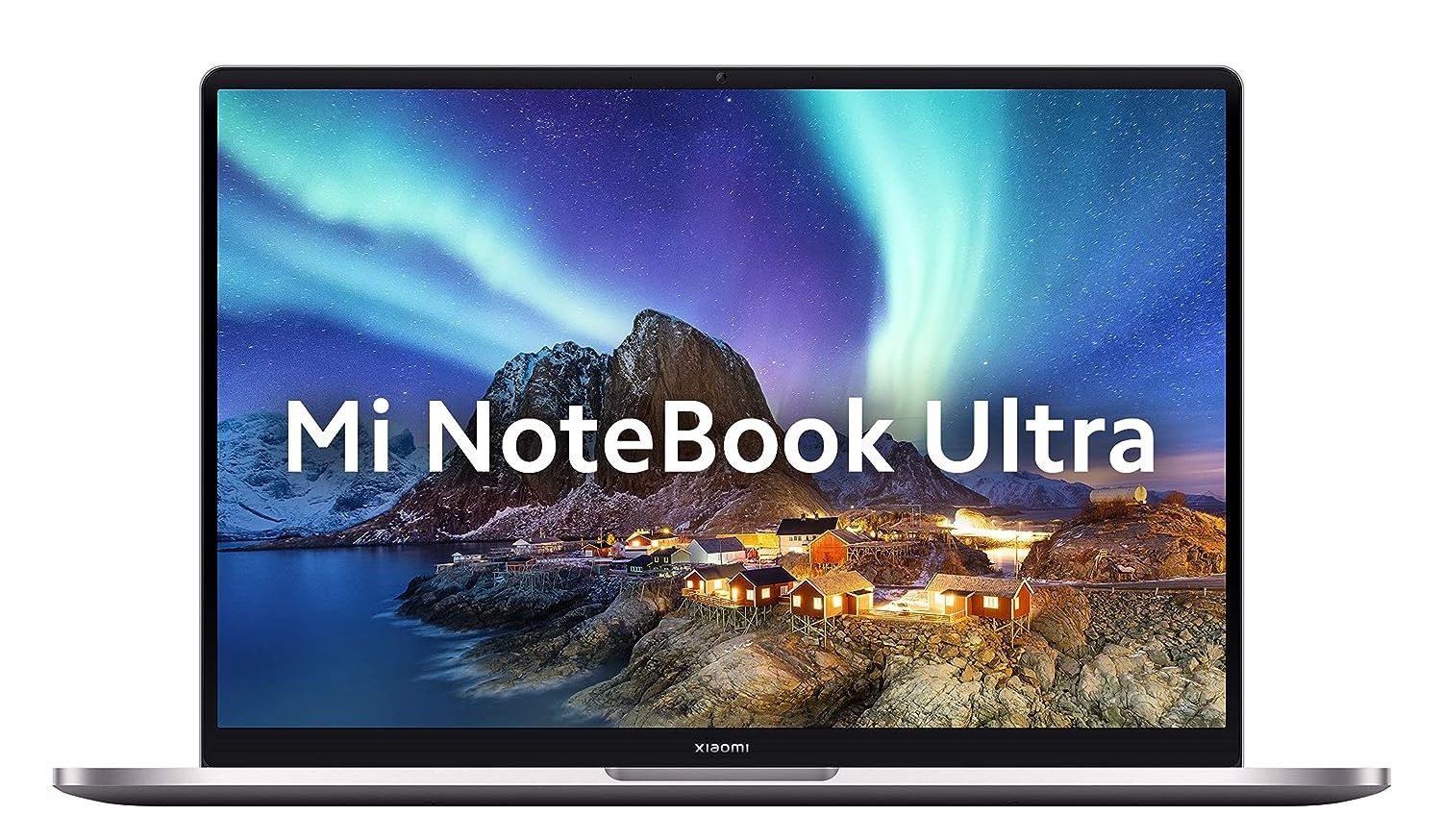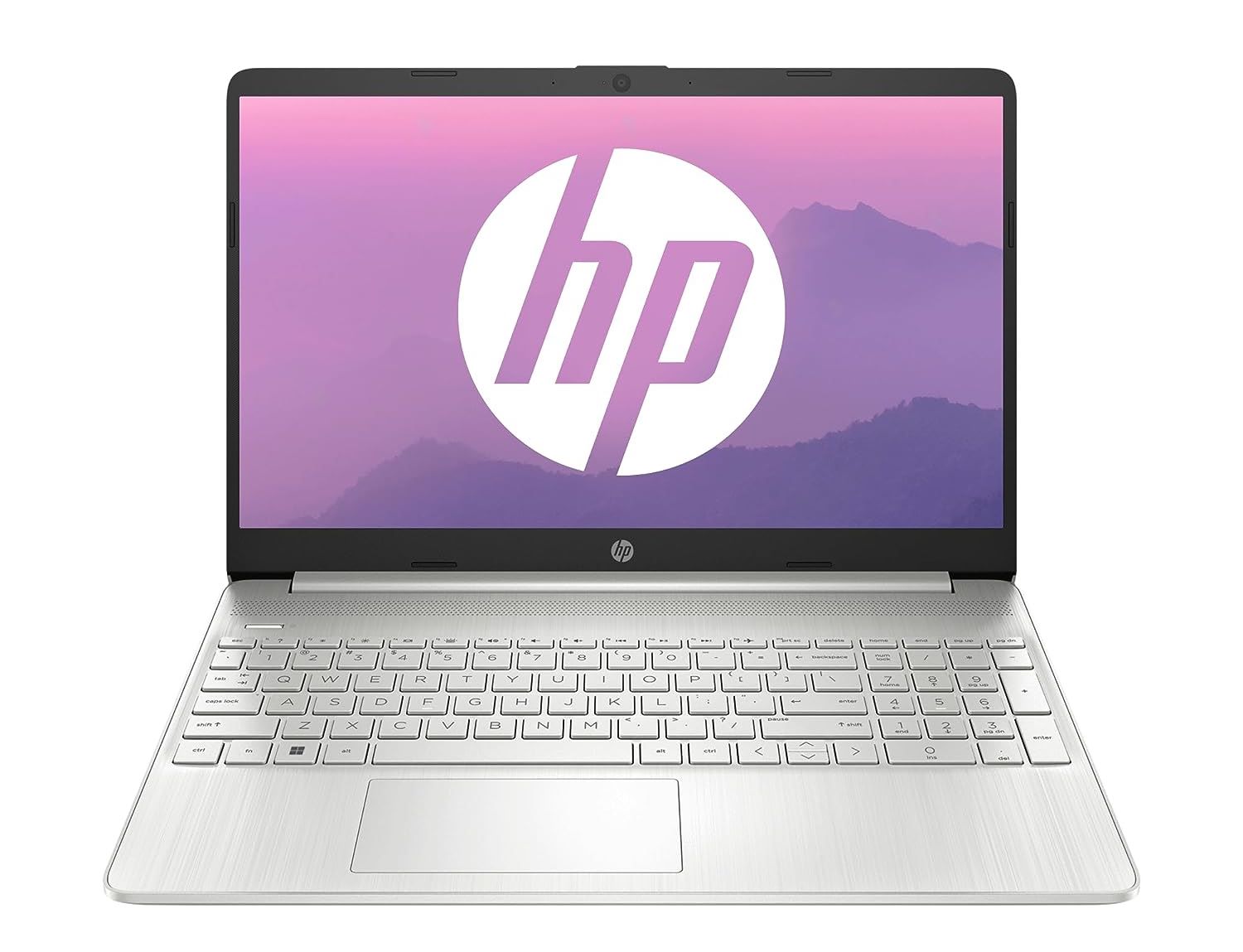There are separate laptops specifically designed for programming. If you want to buy the best laptops for programming under a budget of 60000, you have landed at the right place. It is an excellent budget which can help you get pretty decent laptops that are enough for coding and multitasking. In this article, we have listed some of the best laptops under 60000 for programming, so you can invest your money in buying the right product.
List of some of the best laptops under 60000 for programming
In this list, we have included some of the best laptops, which are good for coding and great for doing professional work. You can spend hours working on these laptops and carry them anywhere as they are lightweight and provide good battery life. So, without further ado, let’s dive right into the list and find out everything about the best laptop under 60000 for programming:
- This product has a very
attractive look. - The display and design
of this laptop are
imposing. - It has a great battery life.
- The quality of the webcam
of this model is very poor. - It could deliver a better
audio experience.
Xiaomi is a popular brand in India. This programming laptop can be great for you if your budget is 60,000. It comes with huge improvements over the Mi NoteBook 14 series from 2020. This product comes with Core i5, 11th gen and 8GB RAM, and 512GB NVMe SSD.
Besides, you can also find a 16GB variant and a Core i7 variant. However, that will cost more than Rs 60,000. This product is made of series 6 aerospace-grade aluminium alloy with a precision metal cut, giving the laptop a minimalistic yet modern look. The build quality of the laptop is excellent, and it has a very premium appearance. Not to miss, the display of this product is 15.6-inch, and it is an IPS 3.2K display and looks very premium.
Further, the display has a 15.6-inch IPS 3.2K display with a 16:10 aspect ratio and a 90Hz screen refresh rate. Moreover, this laptop comes with 11th Gen Intel Core H35 series processor, i.e., Core i5 (11300H). You can get 8GB of RAM and 512GB NVMe SSD. You also get a 3-level backlit keyboard, customizable macro key, Thunderbolt 4 and an HDMI port. Besides, this product’s battery is also great, providing 10 hours of screen time on one charge.

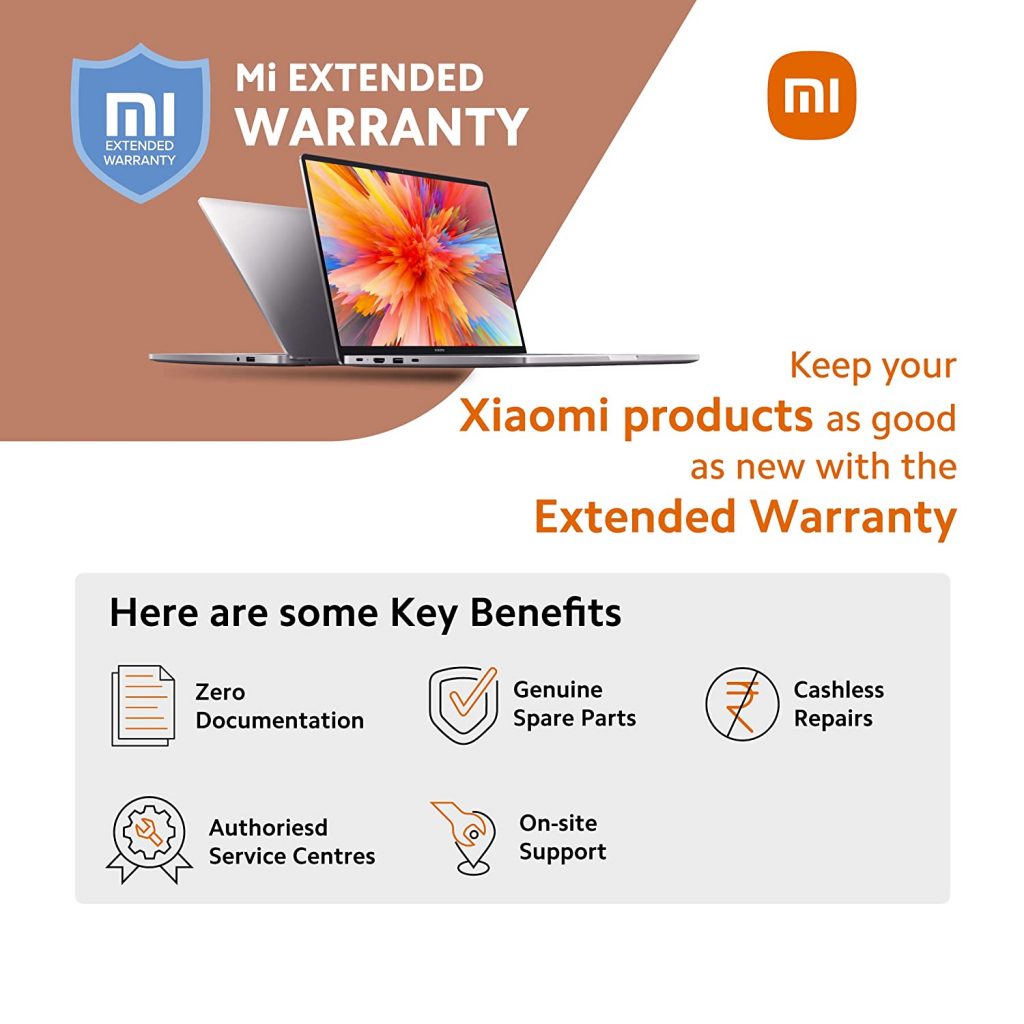

Key Features:
- This programming laptop has a 15.6-inch 3K, 3200 x 2000, 90Hz screen.
- It is equipped with 11th Gen Intel Core i5 and i7 processors.
- The laptop has a backlit keyboard.
Display Intel Core i5-11300H
11th Gen 15.6 Inch Thin Light Laptop
- This laptop has a
fingerprint scanner
integrated into the trackpad. - The design of this product
is super stylish and sleek. - It is packed with all the
essential ports. - This product can be a great
pick for multitasking.
- Although it is great for
programming and watching
movies, it is not ideal for
gaming.
This product from Asus is an extremely affordable option for programmers. The laptop runs on an AMD Ryzen 5 5000-series processor, which gives it an upper hand in multitasking between resource-heavy apps.
Besides, you can enjoy dual storage benefits with dual storage in the form of an SSD and HDD. You can also watch movies and online streaming content on its highly efficient OLED screen. It comes with a large 15-inch monitor rated 100% accurate for the DCI-P3 colour gamut.
Even if this laptop comes in a slim form factor, you get many essential ports like the HDMI port, USB Type-C, USB Type-A and a micro SD card slot. All-in-all it is a complete package at an affordable price range.
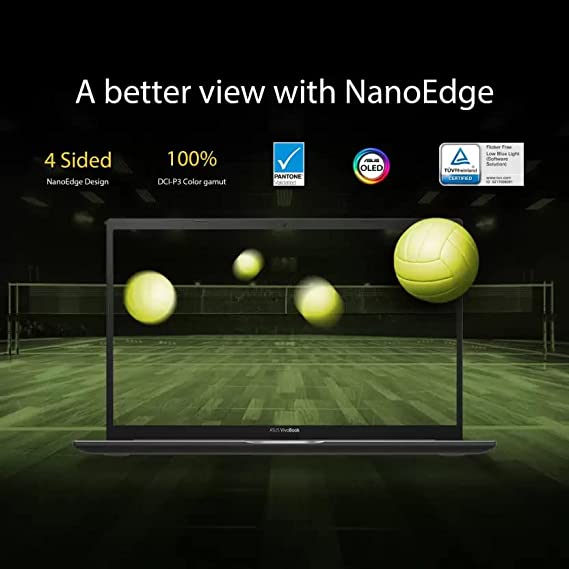


Key Features:
- This programming laptop has a 15.6-inch Full HD, 1920 x 1080 OLED screen.
- It has dual storage 256GB SSD + 1TB HD.
- The laptop has a backlit keyboard.
- This product offers a
snappy performance. - It is equipped with
front-facing speakers. - The battery life of this
product is pretty good.
- The panel of this product
could be more impressive. - This laptop is not an ideal
pick for gaming.
This laptop from Lenovo can be a great pick for you. It has all the reasons to be the best laptop under 60,000 for programming. Lenovo’s IdeaPad is one of the most popular series spread across different price bands, and the IdeaPad Slim 5 is the one we recommend in this segment. It is powered by AMD Ryzen 5 5500U, which offers excellent performance.
The large 15.6-inch Full HD IPS anti-glare display adds charm to the features of this laptop. It is made of aluminium, which gives it a premium look and weighs only 1.66 kg. This laptop also has 8GB of RAM, 512GB SSD, Windows 10 OS (upgradeable to Windows 11), and a fingerprint scanner. Its highly efficient battery supports 7 to 8 hours of screen time on one charge.
It has several other interesting features, such as AMD Radeon graphics, a backlit keyboard, and a front-facing speaker. It comes with several port options as well, like 3x USB-A 3.1 gen 1, 1x USB-C, HDMI 1.4b, SD card reader, headphone jack and Kensington Lock.

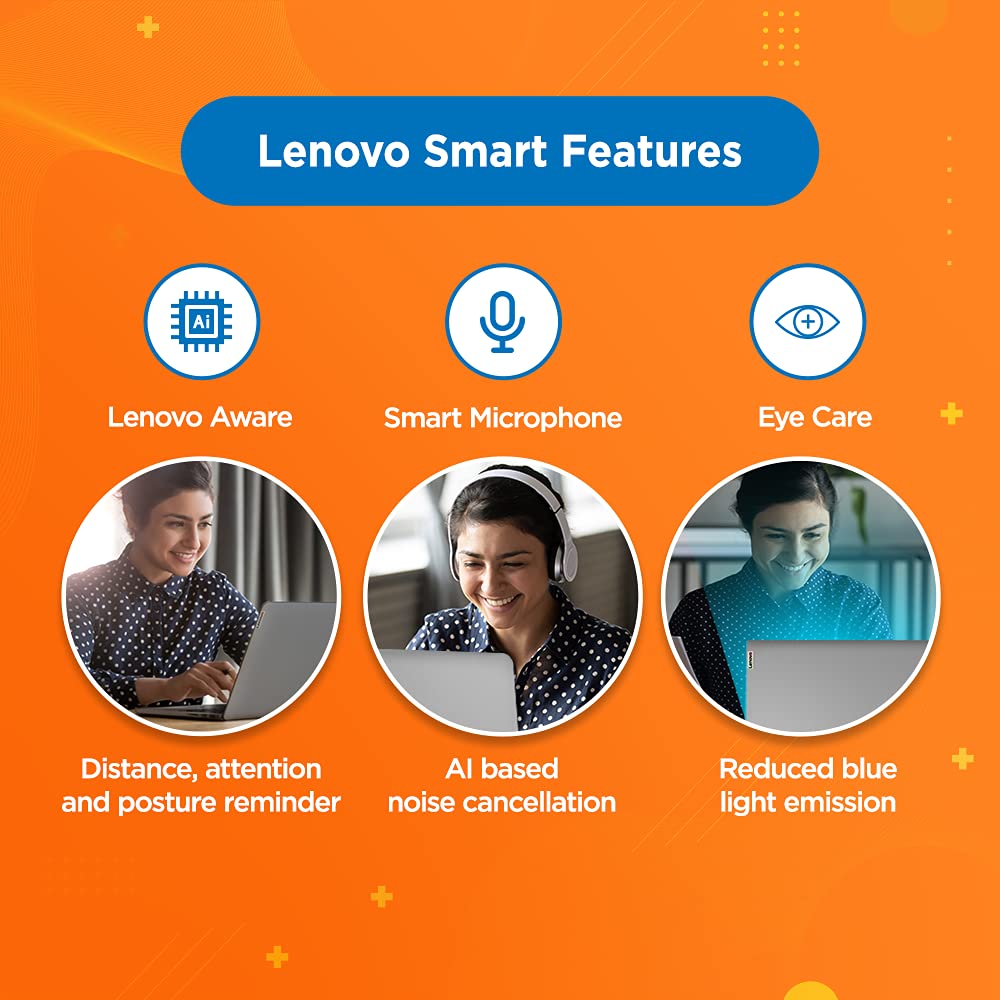

Key Features:
- This programming laptop has a 15.6-inch Full HD, 1920 x 1080 screen.
- The AMD Radeon GPU of this product makes it an ideal pick.
- The laptop has a backlit keyboard.
5 5500U 15.6″ (39.62cm) FHD IPS
Thin & Light Laptop
- With this laptop, you can
watch movies, do
your programming,
and play some games. - The design of this product is
quite impressive.
- This product is quite heavy.
- The display of this laptop
could be better. - Build quality is very poor.
- Battery performance is quite poor.
Acer is a renowned brand in India. This product features an AMD Ryzen 5 5500U chipset, and we have included this as an option for those who want to play a few games. It has a 4GB NVIDIA GeForce GTX 1650 GPU, which can be used for programming, watching movies and gaming. This laptop has a 15.6-inch Full HD TFT LCD with 45% NTSC coverage. You can also go for the 8GB RAM and 512GB SSD variant. However, in that case, the price will vary. This laptop is equipped with USB ports, Type-C ports, an HDMI port, and Wi-Fi 6. Finally, this laptop can provide up to 7 hours of screen time on a single charge.



Key Features:
- This programming laptop has a 15.6-inch Full-HD, 1920 x 1080 screen.
- It is packed with a 4GB NVIDIA GeForce GTX 1650 GPU.
- The laptop has a backlit keyboard.
Core 5500U 15.6 inches Gaming Laptop
- This laptop is equipped
with fast charging feature. - The build quality of this
product is very impressive. - It is super affordable and
can handle day-to-day
tasks effortlessly.
- This laptop is not ideal for
gaming. - It is pretty heavy weighted.
This is a product from another popular laptop brand in India. This laptop has everything that you can ask from a programming laptop. You can not just do programming with it but also watch movies and listen to music. The 12th Gen Intel Core i5 handles everything smoothly, and the processor is fast. It is affordable and efficient at the same time. You will get Microsoft Office 2021 bundled with the laptop, and it also runs the latest Windows 11. Bring this home and enjoy smoother operation.
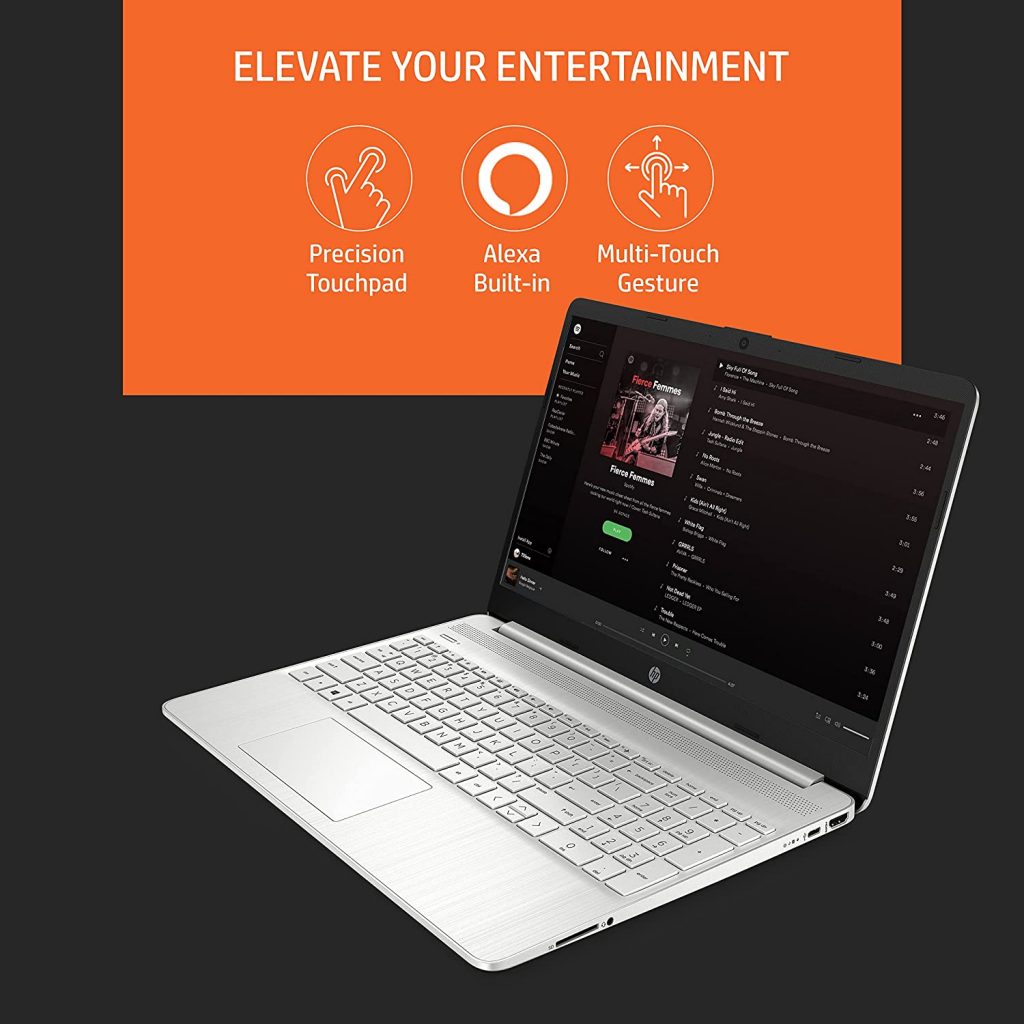

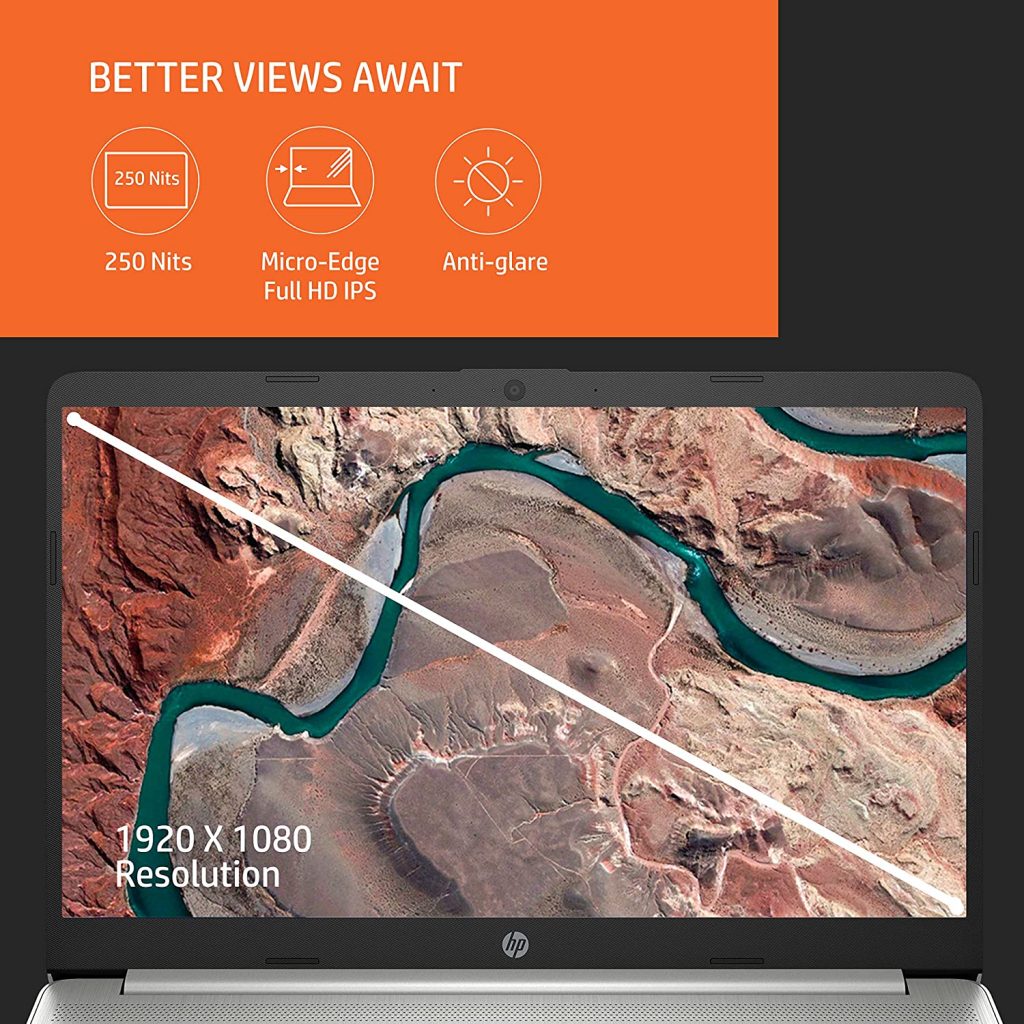
Key Features:
- This programming laptop has a 15.6-inch Full-HD, 1920 x 1080 screen.
- It is packed with Intel Iris Xe Graphics GPU.
- The laptop has a backlit keyboard.
15.6inch(39.6cm) FHD Laptop
- Its slim and lightweight design makes it
easy to carry around. - A backlit keyboard and fingerprint
sensor make it convenient and
secure to use. - Webcam with a privacy shutter ensures
privacy during video calls. - 65W Type-C fast charger charges
the laptop quickly.
- A limited storage capacity of 256GB
SSD may not be sufficient for some users
The Honor MagicBook 14, an impeccable and slender laptop, is a device that has been meticulously engineered for both day-to-day use and productivity. This laptop is furnished with a 14-inch Full HD IPS display with a 1920 x 1080 pixels resolution.
The Honor MagicBook 14 is fortified with an AMD Ryzen 5 3500U processor designed to provide unrivalled performance.
It has a 256GB SSD that ensures rapid and effortless access to all your files, programs, and applications. With the SSD, the user can transfer data at an accelerated rate, saving them both time and effort.
Besides, this device has a backlit keyboard that will enable users to type effortlessly, even in low-light conditions. The webcam embedded within the Honor MagicBook 14 is augmented with a privacy shutter, which can be used to prevent unauthorized access to your camera.
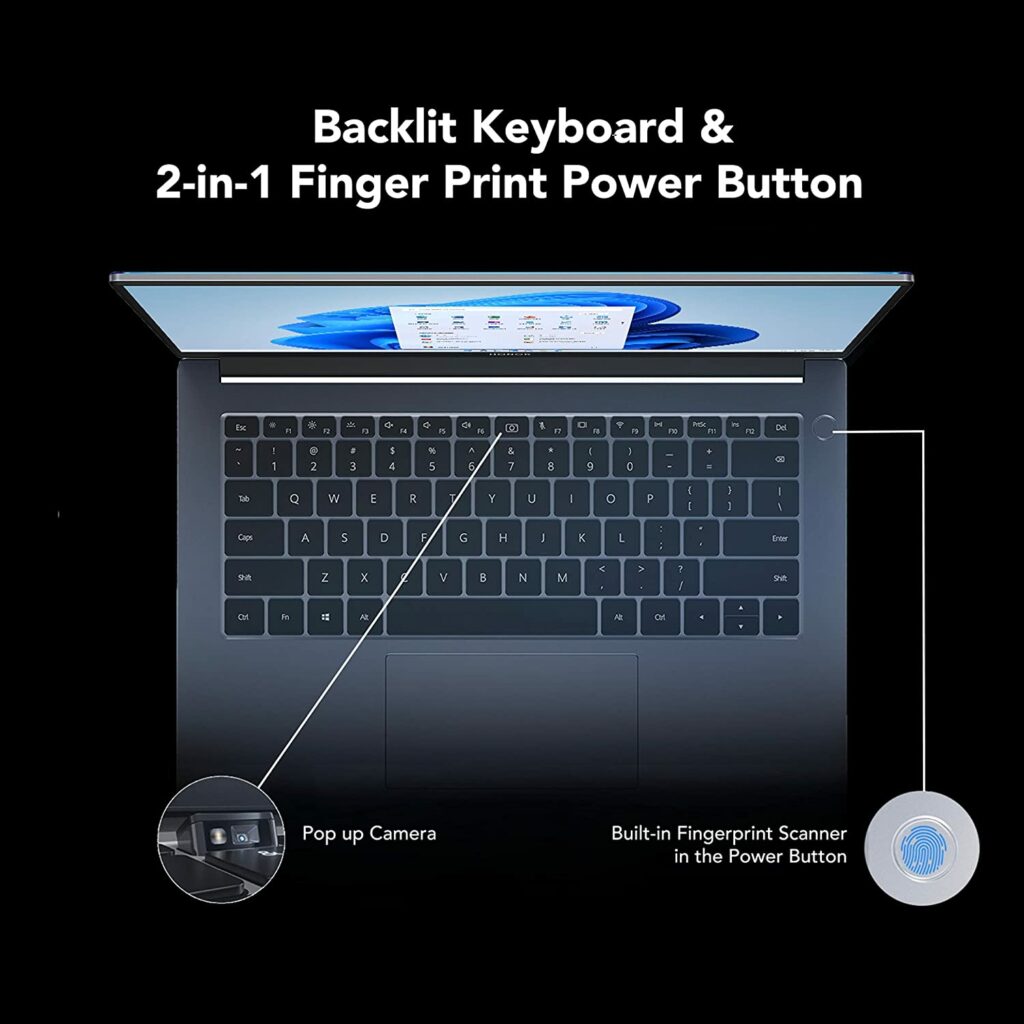

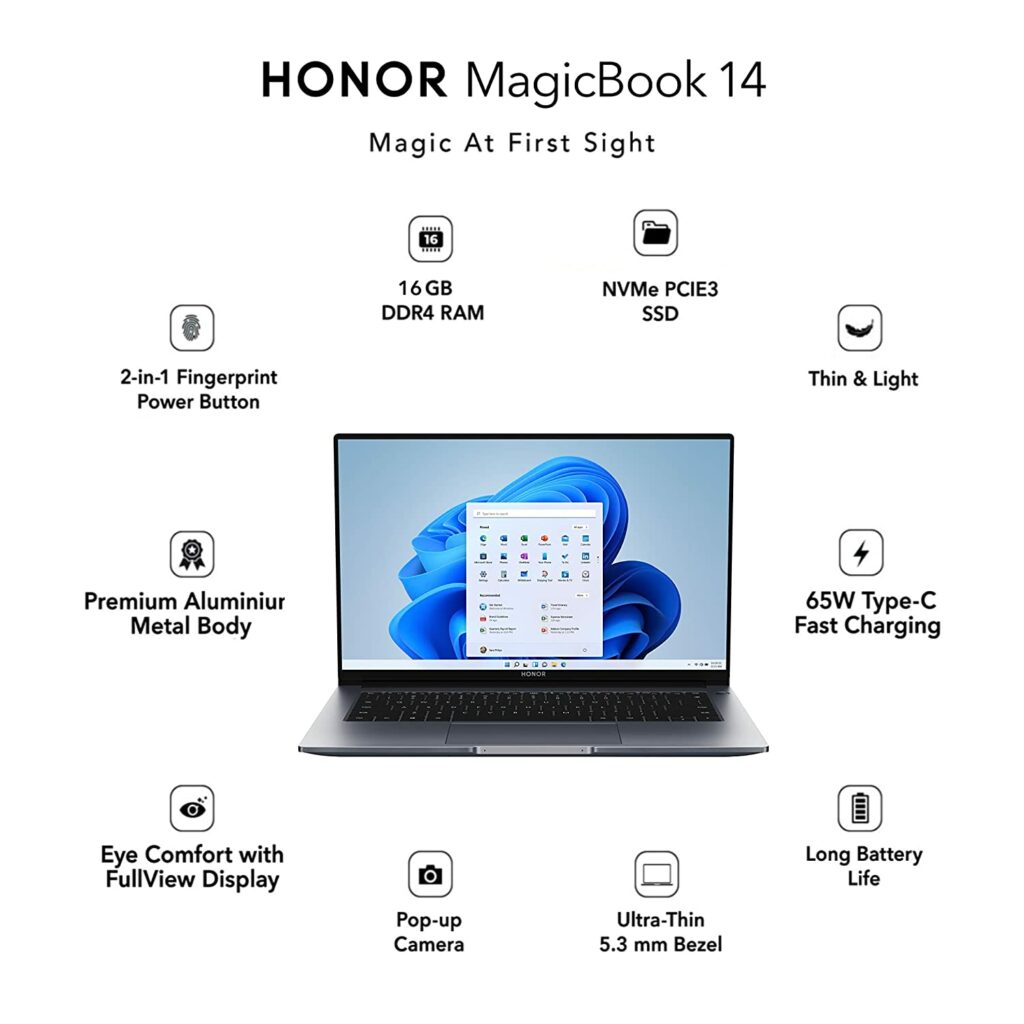
Key Features:
- 14-inch Full HD IPS display with an anti-glare coating provides clear and vivid visuals.
- AMD Ryzen 5 3500U processor with Radeon Vega 8 graphics delivers good performance for everyday use and light gaming.
- 8GB DDR4 RAM and 256GB SSD provide fast and smooth performance.
(35.56 cm) FHD IPS Anti-Glare
- Budget-friendly price point.
- Dolby Audio enhances the audio
experience. - It is packed with a pre-loaded Windows 10 Home operating system.
- It has a comparatively low battery life
of up to 6 hours only.
Behold the Lenovo Ideapad Slim 3, an exquisitely designed budget-friendly laptop crafted for everyday use and productivity. This laptop flaunts a 15.6-inch Full HD anti-glare display that radiates clarity and sophistication, with an impressive resolution of 1920 x 1080 pixels, augmented with anti-glare technology to ensure a seamless viewing experience. Moreover, this device is imbued with an 11th Gen Intel Core i5-1135G7 processor that exudes robust performance, engineered to deliver power and speed for all your computing needs. It comes with 8GB DDR4 RAM, a feature that allows you to run multiple applications simultaneously without any hint of lag or sluggishness. This device also has a 512GB SSD that ensures fast and smooth performance, facilitating easy access to your files, programs, and applications. With the SSD, the user can transfer data with remarkable speed, ensuring that their work is accomplished with haste.


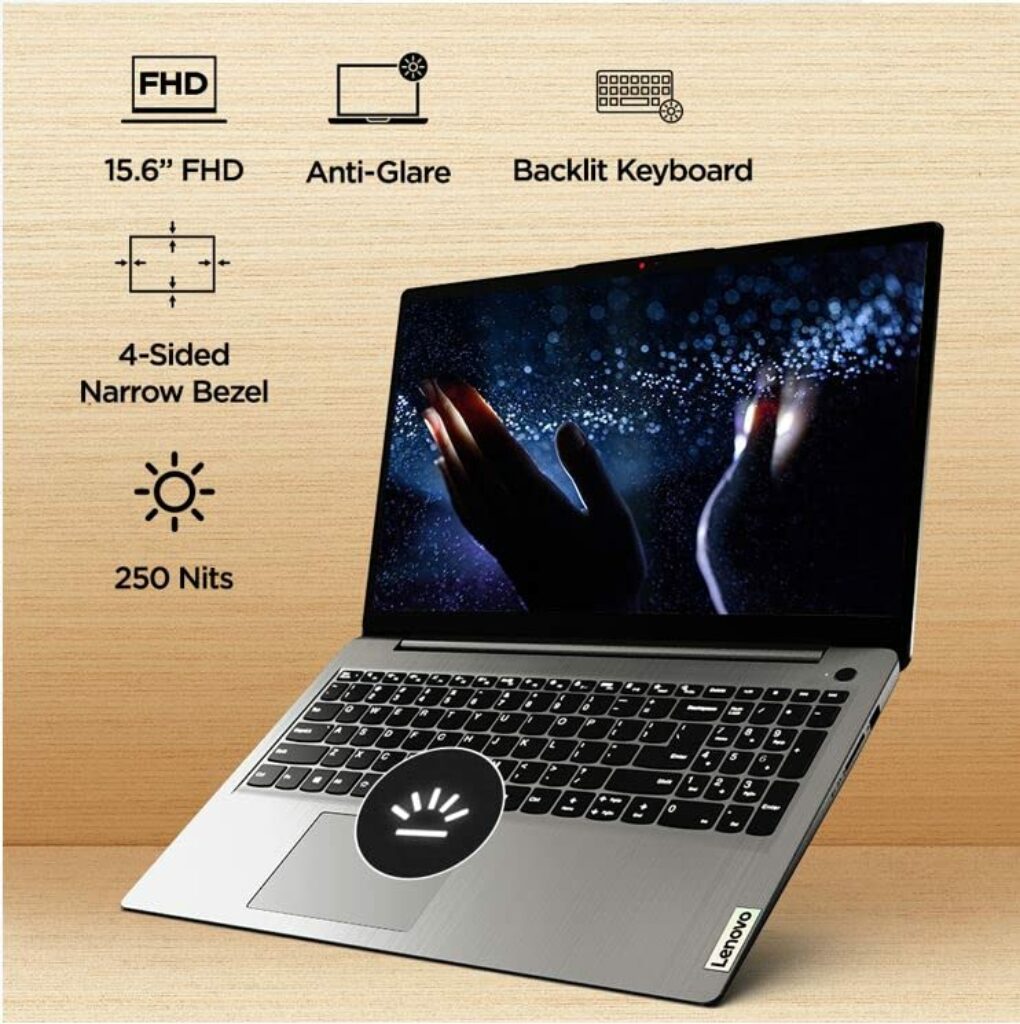
Key Features:
- 8GB DDR4 RAM and 512GB SSD provide fast and smooth performance.
- A backlit keyboard and fingerprint reader make it convenient and secure to use.
- The thin and lightweight design makes
it easy to carry around. - The backlit keyboard makes it convenient
to use in low-light conditions. - The fingerprint sensor allows for easy
and secure login.
- Limited upgradeability due to the
soldered RAM and lack of additional storage slots.
Cast your gaze upon the ASUS VivoBook 14 X415, a gracefully thin and lightweight laptop engineered with exceptional detail for everyday use and productivity. This laptop boasts a 14-inch Full HD anti-glare display that exudes clarity and sophistication, with a 1920 x 1080 pixels resolution that will captivate and mesmerize. The ASUS VivoBook 14 X415 is powered by an 11th Gen Intel Core i3-1115G4 processor, a powerful and efficient process designed to deliver excellent performance and speed. This device is furnished with 8GB DDR4 RAM, a feature that ensures smooth and swift performance, enabling users to multitask easily. The ASUS VivoBook 14 X415 also features a 256GB SSD that guarantees fast and reliable performance, facilitating quick access to files, programs, and applications. With the SSD, the user can quickly transfer data, ensuring their work is accomplished with haste and efficiency.



Key Features:
- 11th Gen Intel Core i3 processor with Intel UHD graphics delivers good performance for everyday use and light gaming.
- 8GB DDR4 RAM and 256GB SSD provide fast and smooth performance.
Comparison
| Products | Operating System | RAM | CPU Model | Graphics Card |
| Mi NoteBook Ultra 3.2K Resolution Display Intel Core i5-11300H 11th Gen 15.6 Inch Thin Light Laptop | Windows 11 Home | 8 GB | Core i5 | Integrated |
| Asus Vivobook K15 OLED (2022) | Windows 11 Home | 8 GB | Intel Core i3 | Integrated |
| Lenovo IdeaPad Slim 5 AMD Ryzen 5 5500U 15.6″ (39.62cm) FHD IPS Thin & Light Laptop | Windows 10 Home | 8 GB | AMD Ryzen 5 5500U | Integrated |
| Acer Aspire 7 AMD Ryzen 5 Hexa Core 5500U 15.6 inches Gaming Laptop | Windows 10 Home | 8 GB | Core i7-5500U | Dedicated |
| HP 15s AMD Ryzen 3- 5300U 15.6inch(39.6cm) FHD Laptop | Windows 11 Home | 8GB | AMD Ryzen 3- 5300U | Integrated |
Is i5 or i7 better for programming?
When deciding whether an i5 or i7 CPU is better for programming, there are several factors to consider including number of cores, clock speeds, cache memory, hyperthreading support, cost, and overall performance benefits for compilations and running various development tools.
The key specifications and differences are summarized in this table:
| Specification | i5 | i7 |
|---|---|---|
| # of Cores | 4 | 6 |
| # of Threads | 4 | 12 |
| Base Clock Speed | 2.5GHz | 3.2GHz |
| Max Turbo Speed | 4.2GHz | 4.6GHz |
| Cache Memory | 6MB | 12MB |
| Hyperthreading | No | Yes |
- Number of cores: The i7 has 50% more physical cores than the i5. This allows it to run more programming processes and compile code significantly faster.
- Hyperthreading: The i7 supports hyperthreaded cores which double the number of logical cores. This allows more threads to run simultaneously. The i5 lacks this capability.
- Cache memory: The i7 has twice as much L3 cache memory. This speeds up access times to data needed for compiling applications, machine learning programming, and other intensive coding tasks involving large codebases.
- Clock speeds: The base and turbo boost CPU clock speeds are higher on the i7 too. Quicker clock cycles allow faster instruction execution.
For programming, extra cores and threads allows the i7 to handle complex workflows like building Android ROMs or compiling Chromium browser much faster. The large cache also accelerates performance when iteration on code.
Based on synthetic and real-world benchmarks from sites like AnandTech, when compiling software like Blender 2.83 or GIMP 2.10.20, the i7 achieved up to 28% shorter build times. For intensive tasks with make files containing thousands of dependencies, those reduced build times quickly add up to greater productivity.
Of course the i7 costs more too – often 70%+ more than the equivalent-generation i5 part. However, for professional software engineers working on large cloud codebases or machine learning datasets, the boost in compile speeds alone makes the i7 the better investment long term even on a budget.
Should I upgrade RAM or SSD for programming?
When it comes to upgrading your computer for programming, two of the main components to consider updating are the RAM (Random Access Memory) and the SSD (Solid State Drive). Both can significantly improve performance, but which one should you prioritize? Here’s a comparison of how upgrading RAM vs SSD can benefit programming:
RAM for Multitasking
RAM is the short-term memory that actively runs your open programs and files. Having more RAM enables your computer to handle more operations simultaneously without slowing down. This is key for programming when you often have multiple programs, editors, terminals, browsers, etc. open at once.
| Component | 4GB RAM | 8GB RAM | 16GB RAM |
|---|---|---|---|
| Browser Tabs | 10 tabs | 25 tabs | 50+ tabs |
| Editors/IDEs | 1-2 small projects | 3+ medium projects | 10+ large projects |
| Multitasking Ability | Basic | Good | Excellent |
As you can see, moving from 4GB to 8GB to 16GB RAM steadily increases multitasking capacity. 16GB is recommended for intensive programming uses.
SSD for Loading Speeds
An SSD dramatically improves loading speeds and file access speeds compared to traditional hard drives. This means faster boot times, app launches, file transfers, and more. These snappy speeds optimize your workflow.
| Component | HDD | SATA SSD | NVMe SSD |
|---|---|---|---|
| Boot Time | 1-2 minutes | 15-30 seconds | <10 seconds |
| App/File Access | High latency | Low latency | Ultra low latency |
| Workflow Feel | Choppy | Smooth | Extremely snappy |
SSDs, particularly the fastest NVMe type, offer huge improvements in real-world use. This allows you to stay in flow rather than waiting on your computer.
Recommendation
So should you upgrade RAM or SSD first?
For programming specifically, prioritizing RAM is recommended for optimal multitasking. However, moving from a hard drive to an SATA SSD still provides massive gains for a reasonable cost. The best choice is to first upgrade to 16GB RAM and an SATA SSD, then eventually upgrade to an NVMe SSD for maximum speed. Combined, these upgrades will transform any programming machine.
Upgrading both RAM and SSD takes your computing experience to new heights – with RAM allowing epic multitasking abilities and SSDs providing blazing fast load times. Your workflow will become unhindered, keeping you focused and productive with any programming project.
Final Verdict
All the products mentioned in the list are equally efficient, and you can select anyone that fits your requirements the best. However, after comparing them all, Acer Aspire 7 AMD AMD 5 Hexa Core 5500U 15.6 inches Gaming Laptop is the best laptop under 60,000 for programming. It is not just budget-friendly but also equipped with all the required features.
Besides, the prime motive behind designing this article was to deliver the best information to the buyer. We hope that it will enhance your shopping experience. Moreover, it is obvious that as a buyer, you might have several questions going on in your mind. To help you out, we have answered some of the most commonly asked questions related to the best laptop under 60000 for programming.
Also read,